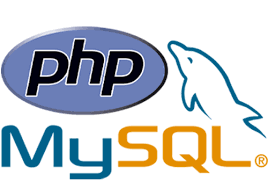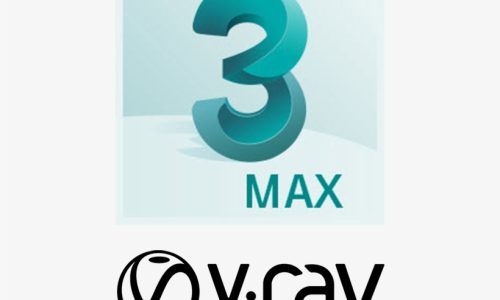AutoCAD 2D
Draw Objects
- Draw Lines and Rectangles
- Draw Circles, Arcs, and Polygons
Draw with Accuracy
- Use Object-snap Tracking
- Use Coordinate Systems
- Make Isometric Drawings
Modify Objects
- Move and Copy Objects
- Rotate and Scale Objects
- Create and Use arrays
- Trim and extend Objects
- Offset and Mirror Objects
- Use grip editing
- Fillet and Chamfer Objects
Use Additional Drawing Techniques
- Draw and edit Polylines
- Blend between Objects with splines
- Apply hatches and gradients
Organize Objects
- Change Object Properties
- Alter Layer assignments for Objects
- Control Layer visibility
- Assign Properties by Objects or Layer
- Manage Layer Properties
Reuse Existing Content
- Work with Blocks
- Manage Block attributes
- Reference external drawings and Images
Annotate Drawing
- Add and Modify text
- Use dimensions
- Add and modify multileader
- Create and assign annotative Styles
- Use Tables
Layouts and Printing
- Create Layouts
- Use Viewports
- Set Printing and Plotting Options
AutoCAD 3D
Introduction to AutoCAD
- Understanding and navigating in 3D workspace
- Using view control and view cube
- Using Visual styles
- Working with model space viewports
3D Solid Modeling
- Creating Solid Primitive
- Extrude Command
- Presspull Command
- Revolve Command
- Sweep Command
- Loft Command
Solid Editing
- Boolean Operations
- Fillet and Chamfer edge
- Shell Command
- Slice Command
- Interfere Command
- Imprint, extract edges and Copy edges
- Extrude, Taper and Move Face
- Copy, Offset, Delete and Color Face
- 3D mirror Command
- 3D array Command
- Convert to surface , solid and thicken Command
Visualizing Solids
- Understanding User coordinate system(UCS)
- Move, Rotate and Scale Object using gizmo
- Align Objects
- Visualizing solid with sectional Planes
- Creating 2D/3d Blocks with Generate section
- Using flatshot
- Creating 2D layout views from 3D drawing
- Creating detail and sectional view
- Annotating layout views
Mesh Modeling
- Understanding Mesh and its parts
- Creating mesh primitives and mesh modeling
- Making a 3D sofa with mesh modeling
- Understanding Mesh editing tools
Surface Modeling
- Making surface using Extrude , Revolve, Sweep and Loft
- Planar and Network command
- Surface trim,Untrim and Extend command
- Patch and Fillet Tool
- Sculpt Command
- Offset and Surface Blend tools
- Working with NURBS Surface
- Project geometry and Auto trim Command
Rendering and presentation
- Applying materials to 3D Solids
- Adding Materials with Opacity map and Texture map
- Customizing Material Properties
- Placing Cameras and making views
- Adding interior Lights and making quick Rendering
- Adding sun , Geolocation, date and time
- Adding environment presets and Sky Background
- Creating and saving renderings as image file
- Making animated walk- through video
Course Features
- Lectures 0
- Quizzes 0
- Duration 12 weeks
- Skill level All levels
- Language English
- Students 0
- Assessments Yes